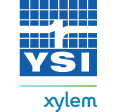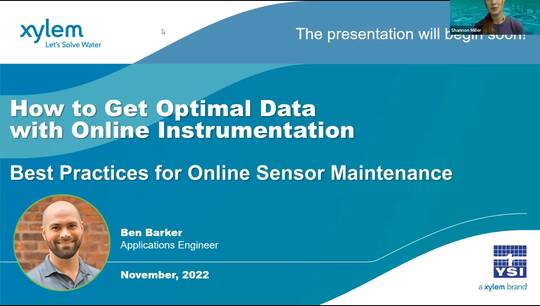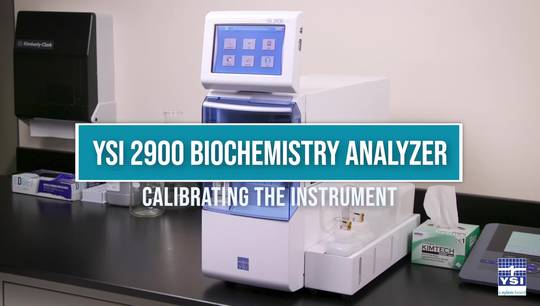How to Order | Purchase Orders
How to Order on YSI.com while using a purchase order.
Purchase orders are a payment option at step three of
checkout.
Send an email to customer service at orders@ysi.com requesting that purchase orders be enabled for your account.
New customers with no credit standing with YSI will need to Submit a Credit Application to Customer Service with their PO request email.
Don’t forget to attach the credit application.
Upon email receipt, YSI will confirm your credit status, match your customer account to the organization and provide email confirmation that POs are enabled for your customer account.
Once your customer account is set up for POs, you will be able to select your approved billing addresses as your payment on checkout.
After logging in, adding items to your order, and continuing to checkout, on checkout step three – Payment – select Purchase Order.
Input your purchase order number.
Select and acknowledge that you are authorized to make the purchase.
Select your bill-to address for payment and continue placing your order.
Contact customer service for any billing address questions or additions.
More information is also available on your shopping cart page and the how to order page.
For all other questions, contact orders@ysi.com, customer service, or live chat, for assistance.Visit How to Order for more information.