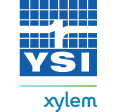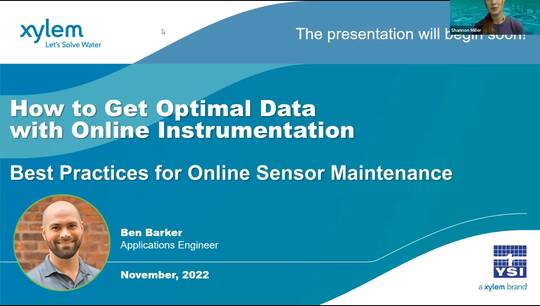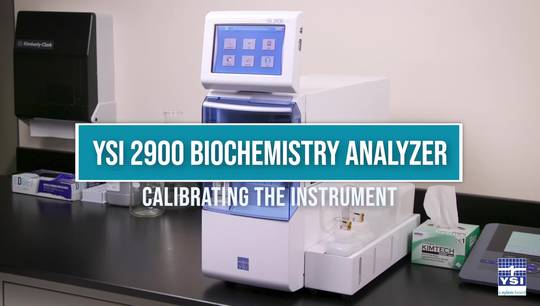How to Order | Recurring Orders
Recurring orders are available from the order confirmation page, meaning you have to place an order successfully first to make it a recurring order.
On order confirmation, select the frequency of your recurring order.
Select the starting date.
Select save as recurring order.
Recurring orders will replicate your order details for the order items and quantities, shipping address, and payment.
If a recurring order is set for a long-term frequency, such as yearly, please ensure your payment method is kept up to date.
Recurring orders can be established with either credit card or purchase order payment methods.
You can manage recurring orders or cancel at any time from your account order history.
Please contact orders@ysi.com, customer service, or live chat for assistance.Visit How to Order for more information.