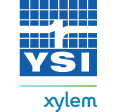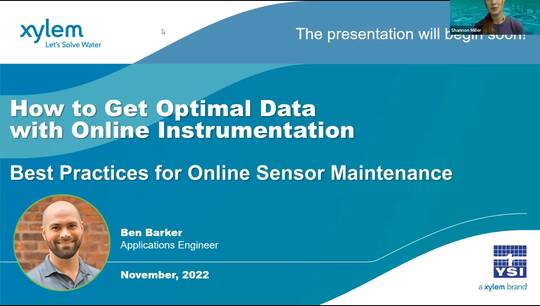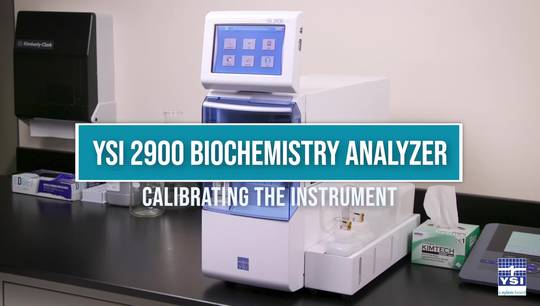How to Order | Tax Exempt Status
First, register your account using the register button at the top right of the YSI.com website.
Place your first order.
Provide your tax exempt document with your order number to orders@ysi.com.
Don’t forget to attach your tax exempt document.
YSI will confirm your tax exempt status, provide email confirmation of your account’s tax exempt status, and update your order details to remove the tax.
Once your customer account is set up as tax exempt, your orders will remain tax exempt moving forward.
Please contact orders@ysi.com, customer service, or live chat, for assistance.
Visit How to Order for more information.