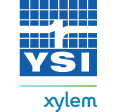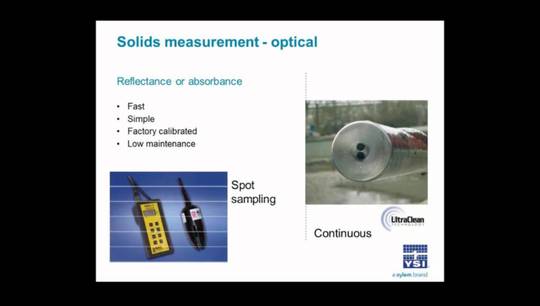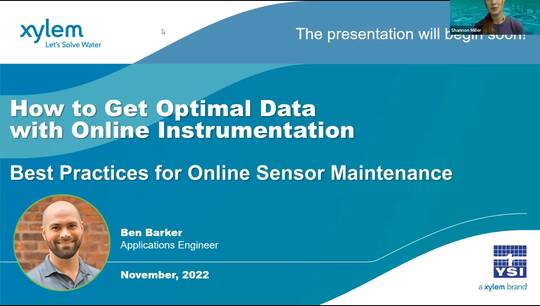YSI Alyza IQ | Changing Cleaning, Calibration, & Measurement Intervals
To change cleaning, calibration, measuring intervals, start by pressing the "S" button.
Scroll to Settings of sensors and diff. sensors and press Okay.
Highlight the far right column, press Okay. And then press Continue.
This is where you will change cleaning, calibration, and measuring intervals.
Starting with the measuring interval, highlight Meas. interval and press Okay.
Select the desired interval between 5 minutes and 12 hours.
Continuing down to Automatic Cleaning, highlight Autom.cleaning, select On, and press Okay.
Underneath this listing, five new variables will pop up including interval, which offers selections of 6 hours, 12 hours, 24, 48, and 96 hours.
Underneath this is Ref.time hours and Ref.time minutes. This allows you to set what time of day the automatic cleaning cycle starts. In this example, we are starting the cleaning cycle at 8:30 a.m.
Under this is Conditioning and count of steps. Conditioning refers to the number of rinse cycles that take place after an automatic cleaning. This is adjustable from 1 to 10 using the count of steps function.
Now, moving on to the automatic calibration function. After turning it on, four new variables will populate the first of which being Procedure. This will allow you to choose a 1 or 2-point calibration procedure. You will only have the 2-point option if you have installed 2 calibration solution ChemBags.
Next, you will set the interval. The options are 6, 12, 24, 48, and 96 hours.
The last two variables to be set are Ref.time hours and Ref.time minutes. In this example, we are setting automatic 1-point calibrations to occur every 12 hours starting at 12:30 p.m. After setting up the automatic calibration, double-check that all settings on this screen are satisfactory.
Before exiting from this screen, be sure to scroll to the bottom and press Save and quit. Failure to do this will cause all changed settings to be erased.
This concludes how to change the cleaning, calibration, and measurement intervals on the Alyza IQ.
Learn more on the Alyza IQ NH4 Analyzer page!